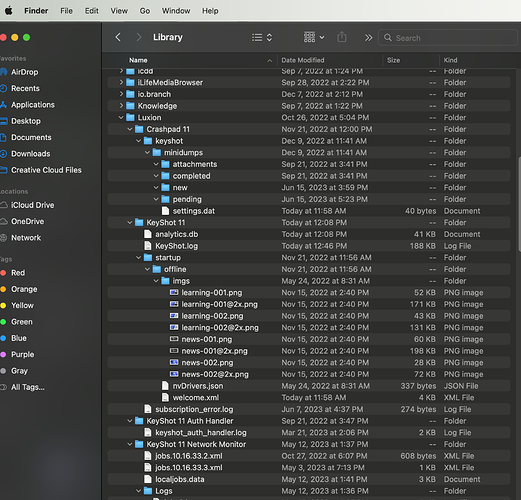I am using Keyshot 11 on Mac, and I cannot find the Resources folder anywhere. (I need to grab some of the texture pngs.)
I am going to Go -> (hold option) -> Library -> Application Support -> Luxion (there is no “Keyshot” folder in “Application Support”)
There are several Keyshot folders within Luxion, but none of them hold the resources folder with textures/materials/environments.
Is there any other way to find them? I tried to trigger the “browse resources” option within Keyshot itself, but it doesn’t appear for any of the built-in Keyshot textures.
Hi Yvonne, no Mac here but it should be here (for you version 11 ofcourse), so I think you should scroll up and look for Application Support, than it’s subfolder:
On a Mac, your KeyShot 10 resources folder is saved inside the “Application Support”: /Library/Application Support/KeyShot10
Hi Yvonne,
Yes this can be a bit confusing. MacOS has two Application Support folders, one in the public “Library” and one in the personal “Library”. You will find the resource folder in the personal one, so
~/Library/Application Support/Luxion/KeyShot 11
Make sure to keep the ~ as this is the short hand to your user folder.
I hope this helps.